Med.I.S. and Elpako Integration – More Capabilities in a Single Solution
Digitization has long moved beyond basic administrative tasks. Today’s biggest challenge is ensuring that every step – from patient registration to signing medical documents – happens quickly, securely, and without the need for paper.
This is where the integration of Med.I.S. and Elpako comes in. Imagine a workflow where signing documents is not a separate task but a natural part of your daily routine – done right on a tablet during patient interaction. It’s not just convenient – it’s a major step toward fully digital healthcare.
Med.I.S. – Driving Efficiency in Your Facility
Med.I.S. is a unified information system that connects every part of your healthcare facility. It’s more than just software – it’s a solution built on years of real-world medical experience, trusted by around 40 healthcare providers across Lithuania.
Designed to adapt to any organization – whether you have five or five hundred employees – Med.I.S. helps streamline and elevate your operations.

Key Benefits:
Operational Efficiency:
- Standardizes and automates internal workflows, reducing human error and saving valuable staff time.
- Supports better resource management and lets you focus on what matters most – patient care.
- Reduces administrative costs and boosts overall institutional performance.
Seamless Coordination and Usability:
- Aligns all departments for smooth collaboration and efficient information flow.
- Operates in real time – giving you access to the most current data.
- Modular structure easily adapted to your specific institutional needs.
- Ergonomic and intuitive – easy to learn and use in everyday work.
Legal Compliance:
- Constantly updated to reflect the latest legal requirements.
- Integrated with the National Health Insurance Fund system “SVEIDRA” and its subsystems (SPAP, PRAP, APAP) – automating data exchange and reducing manual tasks.
Elpako – A Signature That Simplifies, Not Complicates
Signing documents shouldn’t stand in the way of digital progress. With Elpako’s biometric signature integrated into Med.I.S., you can sign documents directly on a tablet – quickly, smoothly, and legally. Forget printing, scanning, and archiving.

Top Benefits:
Flexibility:
- Choose between biometric and qualified electronic signatures depending on the context.
- Suitable for both staff and patient signatures – providing convenience across all areas of operation.
Speed and Convenience:
- Signing takes only seconds – no delays or extra steps.
- Templates make it easy to create recurring documents, reducing administrative burden.
- Assisted mode lets the staff and patient view the same document on separate screens – the patient on a tablet, the physician on a computer.
Security and Legal Validity:
- Captures unique biometric data – stylus pressure, movement, and signing speed – ensuring authenticity and protection against forgery.
- Complies with the eIDAS regulation – the EU-wide legal standard for electronic signatures.
- Signature data is encrypted and securely stored at the time of signing – preserving integrity and preventing tampering.
Digital Maturity – When the Signature Becomes Part of the Process
Digitization in healthcare shouldn’t stop at document signing. With Elpako integrated into Med.I.S., signing becomes part of the real work – done on the tablet, alongside the patient.
It’s not an extra step – it’s a seamless, modern, and trusted solution that works naturally for everyone involved.
Want to See It in Action?
Contact us today!
www.elpako.lt | [email protected] | +370 620 54 160
Don’t let paper and slow processes hold your facility back.
Choose a digital solution that works.
Less Paper, More Time for Patients: DARWA CRM and Elpako Integration
From the first visit – whether it’s for an implant, extraction, whitening, or even a routine hygiene procedure – patients are required to sign multiple consent forms: health questionnaires, GDPR agreements, E025 forms, or invoice approvals. Paper documents mean more time, logistics, and archiving. With Elpako, all of these can be signed digitally via tablet directly in the DARWA system – quickly, conveniently, and securely. This reduces the administrative burden, enhances the clinic’s modern image, and helps manage patient flow more efficiently.
What Does Elpako’s Biometric Signature Offer?
1. Seamless Signing via DARWA
The Elpako signature feature is already embedded in DARWA CRM. All an administrator or doctor needs to do is select the document and send it to the tablet for signing – no extra apps, no switching between systems.
2. Compatible with Your Existing Equipment
There’s no need for specialized hardware. Any tablet with a digital pen will work, making it easy to integrate into your current setup without additional investment.
3. Customizable Tablet Interface
You can display your clinic’s logo on the tablet’s standby screen, strengthening your brand and adding a professional touch.

DARWA CRM – More Than Just a Management System
DARWA CRM is a specialized management solution for dental clinics, designed to streamline day-to-day operations from registration to billing. It combines treatment planning, eHealth integration, digital payments, and now – tablet-based digital signing with Elpako.
DARWA CRM features include:
• Easy-to-edit, informative treatment plans
• Seamless integration with eHealth – auto-filled E025 forms, prescriptions, and medical certificates
• Smart cash register compliance – meeting legal requirements effective from May 1, 2025
• Digital documentation – biometric signing with Elpako enhances efficiency and saves time
• Automated SMS reminders – appointment alerts, feedback requests, and more
• Dental chart module – a clear and fast overview of the patient’s dental condition
DARWA CRM enables clinics to work faster, smarter, and more reliably – everything is in one place. No more juggling multiple tools or repeating manual tasks. Automated workflows help cut admin costs and free your team to focus on what matters most – providing quality care. Plus, the system is continuously updated to meet changing legal standards, making it a reliable long-term solution.

How Does This Change Daily Life at the Clinic?
No more filing hundreds of paper consent forms or cluttered front desk drawers. All signed documents are stored in one secure, centralized digital space. The clinic’s entire archive fits in the cloud, allowing the administration to focus more on patient service than paperwork. Digitalization becomes not just a concept, but a practical way to save time and reduce daily workload.
Legally-Compliant Document Storage
Elpako ensures that signed documents are stored in accordance with Lithuanian laws: following the Law on Documents and Archives, the General Data Protection Regulation (GDPR), and the Electronic Signature Act. Documents are kept in a secure database with access controls, action logs, and full traceability – ensuring authenticity and legal validity for internal or external audits. Data is hosted on servers that meet the highest security standards in the EU.
Why Is a Graphometric Signature Safer than a Traditional One?
Elpako’s signature uses graphometric technology – a biometric method that captures not just the visual representation of a signature, but also the dynamics behind it. Unlike a simple signature on a screen, a graphometric signature records pressure, speed, direction, and angle – creating a unique, tamper-proof signature profile that holds up as legal evidence.
Additionally, each Elpako biometric signature includes a qualified eIDAS timestamp and digital seal, confirming the exact signing time and protecting the document from any post-signing changes. It’s the ideal solution for clinics aiming for the highest standards in authenticity and security.

Why Choose Elpako Biometric Signature?
Integrating Elpako’s biometric signature empowers healthcare providers to modernize their operations. Signing via tablet with a graphometric signature boosts efficiency, security, and transparency – all with an intuitive, user-friendly interface. The solution is designed for both clinic staff and patients, making the signing process a seamless part of the service experience.
By using Elpako through DARWA, dental clinics gain access to the full Elpako platform – a robust toolset for professional document signing management.
Features include:
• Customizable document templates with fillable fields
• Dual-screen assistant mode – employees and patients see and edit documents simultaneously
• Pre-fill options for patients to complete forms online before signing in person
• Standby screen with quick-access buttons
• Auto-signing based on predefined rules
• Easy API integration with your other systems
This isn’t just convenience – it’s a complete digital infrastructure for managing contactless document workflows that scale with your clinic.
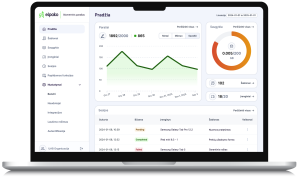
If you’re already using DARWA, Elpako’s biometric signature is the natural next step – enhancing your signing process and giving your clinic a digital edge. It’s more than just tech – it’s a solution that reduces paperwork, frees up administrative time, ensures legal compliance, and presents a modern, patient-friendly image.
If you haven’t tried it yet – now’s the time. Convenience, speed, and patient satisfaction speak for themselves.
For more information about the Elpako and DARWA integration, contact Export Development Manager Rokas Jašinskas at +370 620 54 160 or email [email protected].
DVS KONTORA and Elpako Integration – Smoother Customer Service
DVS KONTORA and Elpako Integration – Enhancing Customer Service Efficiency
By integrating the Elpako Biometric Signature, organizations can not only streamline internal processes but also facilitate seamless in-person document signing. Eliminating paper-based workflows moves all company documentation into a digital environment, ensuring a faster, more secure, and more convenient experience for both employees and clients.
What is the Elpako Biometric Signature?
The Elpako Biometric Signature is an innovative document signing solution that allows users to sign documents manually using a tablet stylus. During the signing process, unique biometric data—such as pen pressure, movement speed, acceleration, angles, and curves—are captured. This method ensures a high level of security, making signature forgery nearly impossible. All data is encrypted using top-tier security standards and fully complies with EU electronic signature regulations.
Who is it for?
The integration with DVS KONTORA is designed for both public and private sector organizations looking to optimize document management and enhance customer service. It is particularly valuable for businesses that require in-person document signing but seek to eliminate paper documents, physical archives, and the administrative burdens that come with them.
By digitizing document workflows, organizations can accelerate operations, reduce errors, strengthen data security, and support sustainability initiatives.

Enhanced Customer Service with Assistance Mode
In customer service centers, administrators often face inconvenient situations—they have to walk around the desk or lean over to help clients fill out documents. This not only slows down the process but also frequently leads to administrators completing forms on behalf of clients, which is inefficient.
To solve this, Elpako’s integration introduces Assistance Mode—a feature that enables administrators and clients to work on the same document simultaneously across two screens. For example, in a municipality office, a client can independently fill out an application for financial aid while the administrator monitors the process on their screen, providing guidance and making real-time corrections if necessary. This is particularly useful when a client is unsure how to correctly complete a document, allowing the administrator to step in quickly and ensure smooth, high-quality service.
Key Benefits:
- Both the client and administrator see the document in real time
- The administrator can assist with form completion
Results:
- Faster customer service
- More accurately completed documents
- Reduced unnecessary workload for administrators
How Does the Integration with KONTORA Work?
The integration automates the entire document signing process:
- Document templates are synchronized between KONTORA and Elpako.
- Signing is initiated directly within the KONTORA system.
- The document is transferred to a tablet for review and completion.
- The administrator can monitor and assist the client with document completion.
- The client signs using a biometric signature.
- The signed document is registered in the KONTORA system.
Why Choose This Integration?
- Speed – Automated processes reduce waiting times.
- Convenience – An intuitive system that requires no additional training.
- Transparency – All signatures are documented.
- Security – Biometric data prevents signature forgery.
- Sustainability – Eliminates the need for paper documents entirely.
How to Get Started?
- Contact the Elpako or DVS KONTORA team to enable the service.
- Create document templates within the Elpako platform.
- Configure the integration with DVS KONTORA in just a few clicks.
- Start using the system for efficient document management.
For more information about the DVS KONTORA and Elpako Biometric Signature integration, contact Business Development Manager Rokas Jašinskas at +370 620 54 160 or via email at [email protected].
Elpako Biometric Signature Integration with the Polis System: A New Standard of Excellence for Healthcare Institutions
What is Elpako Biometric Signature?
Elpako Biometric Signature technology is a modern solution enabling handwritten signatures on digital documents using a tablet and stylus. During the signing process, unique data points such as pen angle, pressure, and movement speed are captured. This innovative approach is particularly beneficial for healthcare facilities, where quick and reliable administrative processes are crucial.
Key Features:
- Tablet-Based Signing: Patients can sign documents quickly and conveniently using biometric data.
- Top-Level Security: Adheres to ISO/IEC 27001 standards for information security.
- eIDAS Compliance: Certified for seamless use across the European Union.
- Liability Insurance: Safeguards against potential risks.
This platform meets the needs of both patients and healthcare institutions, ensuring maximum reliability.

Polis System: The Backbone of Healthcare Process Optimization
The Polis (MedSystem, UAB) system is a versatile tool designed to help healthcare institutions efficiently manage administrative and clinical workflows.
- Centralized Patient Registration and Document Management: Simplifies all processes in a unified system.
- Digital Accounting and Reporting: Ensures accurate financial management and reduces errors.
- Transparency and Cost Optimization: Enhances process monitoring and lowers administrative expenses.
Used by over 90 healthcare institutions in Lithuania, Polis improves operational efficiency and elevates service quality.
Integration in Action
The seamless integration between Elpako Biometric Signature and Polis is user-friendly, requiring minimal training and quick setup.
How It Works:
- Template Creation: Institutions can design and customize document templates independently without additional costs.
- Document Initiation: Selected documents in Polis are sent to the tablet.
- Tablet Signing: Patients review and sign documents using a graphometric signature.
- Automatic Archiving: Signed documents are securely stored in Polis, linked to the patient’s medical records.
This streamlined process ensures fast and secure document management while reducing the reliance on paper.

Benefits for Healthcare Facilities
Efficiency:
- Digital Processes: Faster patient service with fewer paper documents.
- Workflow Optimization: Reduces time spent on document preparation and archiving.
Convenience:
- Tablet Signing: Patients fill out documents quickly without additional steps.
- Focused Staff Attention: Administrative teams can prioritize essential tasks.
Security and Transparency:
- Biometric Authenticity: Signatures are unique and directly linked to the individual.
- Data Protection: Complies with strict security standards to safeguard patient information.
Getting Started
Healthcare institutions can easily adopt this solution:
- Contact Elpako: Learn about integration and customization options.
- Quick Installation: Software updates are seamless, with minimal disruption.
- Start Using It: Intuitive design eliminates the need for extensive training.
This process allows facilities to transition to biometric signatures effortlessly and cost-effectively.

Why Choose Elpako Biometric Signature?
Integrating Elpako Biometric Signature brings significant advantages, helping healthcare facilities modernize operations. Signing documents on a tablet with a graphometric signature ensures greater efficiency, enhanced security, and transparency. Its user-friendly design supports both administrators and clients.
One standout feature is the Assistance Mode, enabling real-time collaboration on documents across two screens. Administrators can monitor the process, while clients follow a guided animation on their screen, ensuring smooth and accurate data entry.
In Summary
Elpako Biometric Signature, combined with the Polis system, is a transformative step toward modernizing administrative processes in healthcare. By simplifying document management, improving patient service, and ensuring top-tier security, this solution empowers institutions to operate more effectively. Healthcare facilities ready to embrace efficiency and innovation can start using this technology today.
For more information about the integration of Polis and Elpako, please contact our Export Development Manager, Rokas Jašinskas, at +370 620 54 160 or via email at [email protected].